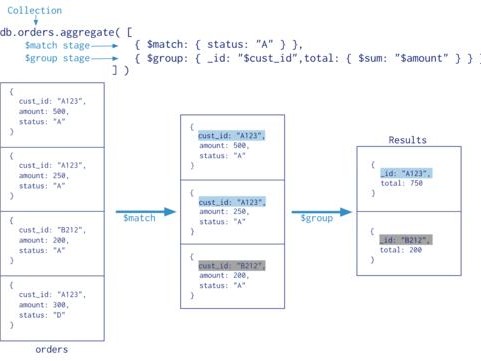在Unity中读取键盘操作可以通过使用`Input`类来实现。以下是一些常用的方法:
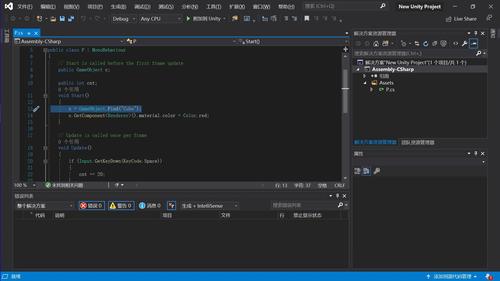
(图片来源网络,侵删)
1. 检测按下的键:
if (Input.GetKeyDown(KeyCode.Space))
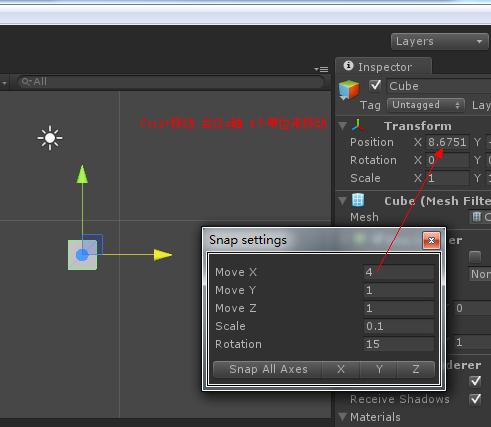
(图片来源网络,侵删)
{
}
2. 持续检测键的状态:
if (Input.GetKey(KeyCode.W))
{
// 当用户按住W键时执行的代码
}
3. 检测松开的键:
if (Input.GetKeyUp(KeyCode.Escape))
{
// 当用户释放Escape键时执行的代码
}
4. 检测鼠标点击:
if (Input.GetMouseButtonDown(0))
{
// 当用户按下鼠标左键时执行的代码
}
5. 获取鼠标移动位置:
float horizontal = Input.GetAxis("Mouse X");
float vertical = Input.GetAxis("Mouse Y");
这些示例代码可以在Unity的Update()方法或者其他需要检测键盘操作的地方使用。