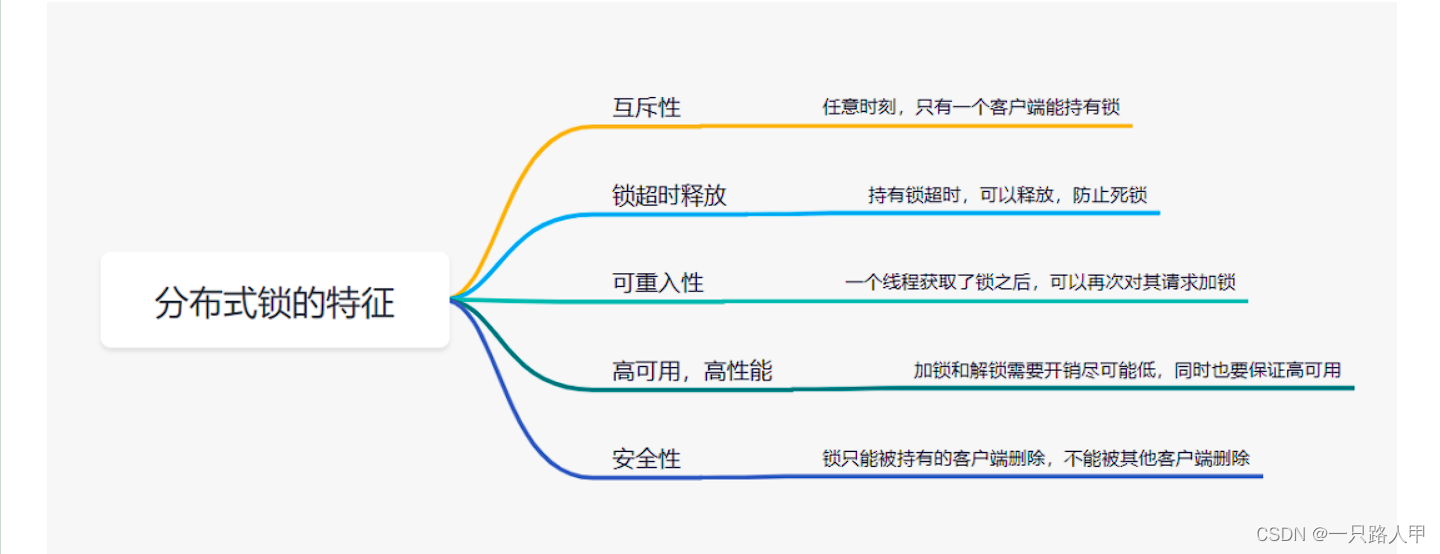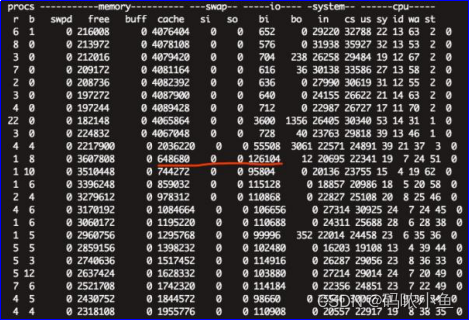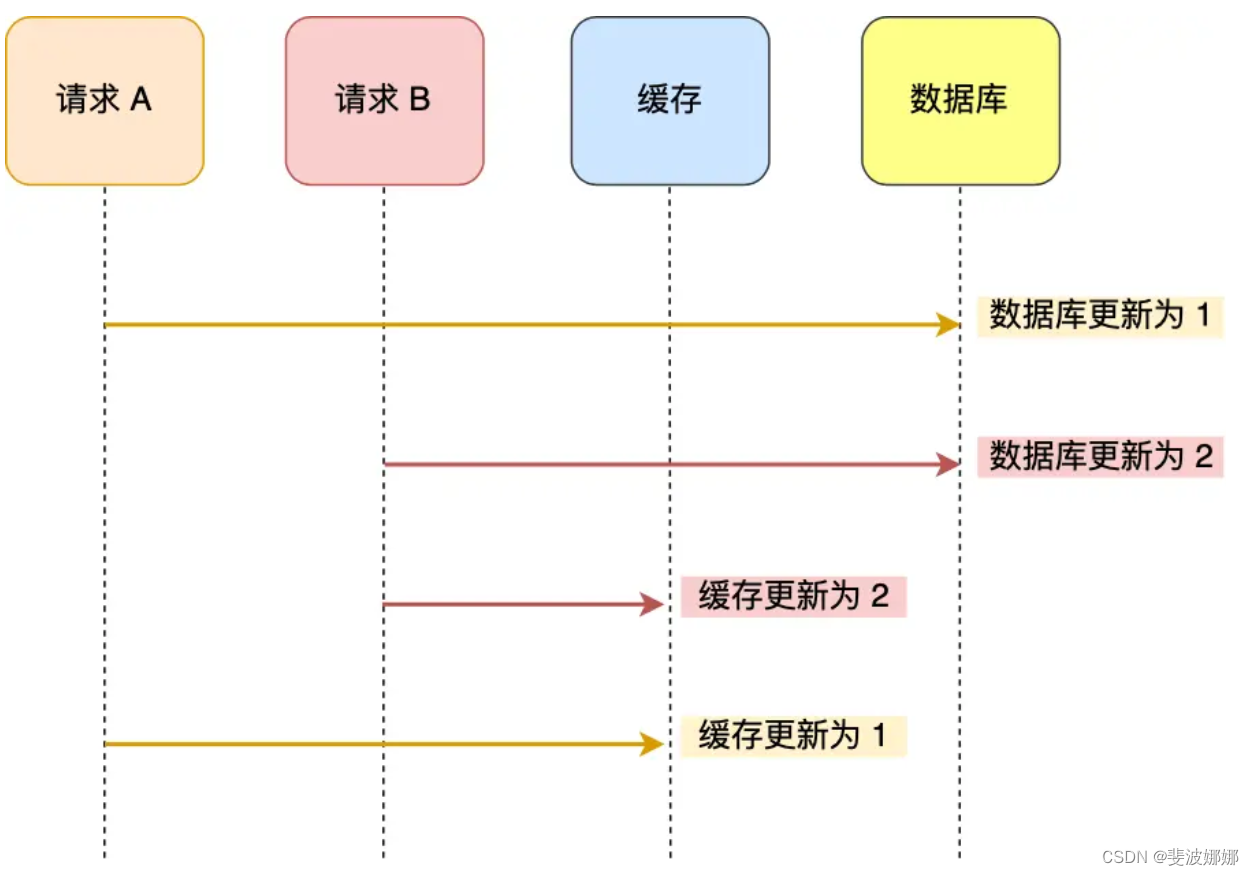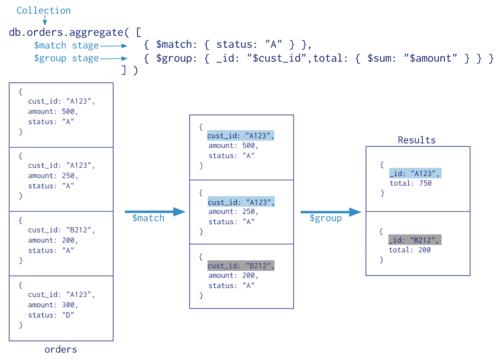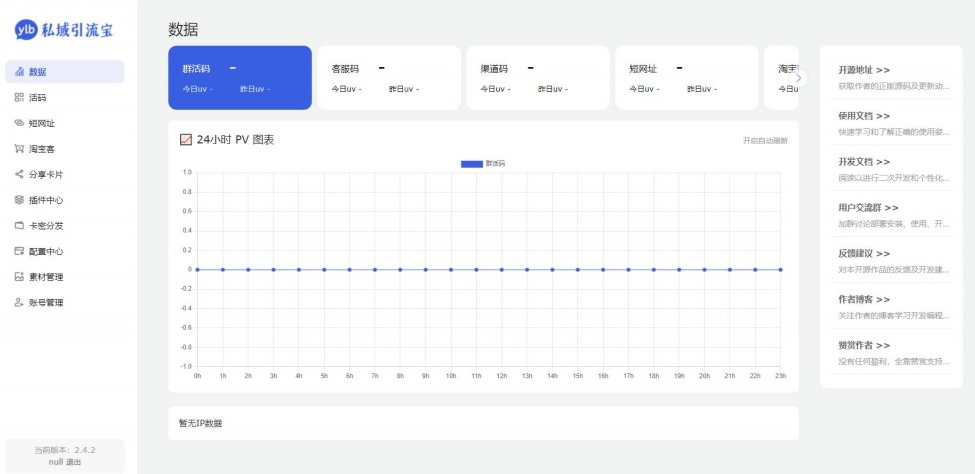1. 下载Microsoft.Web.WebView2
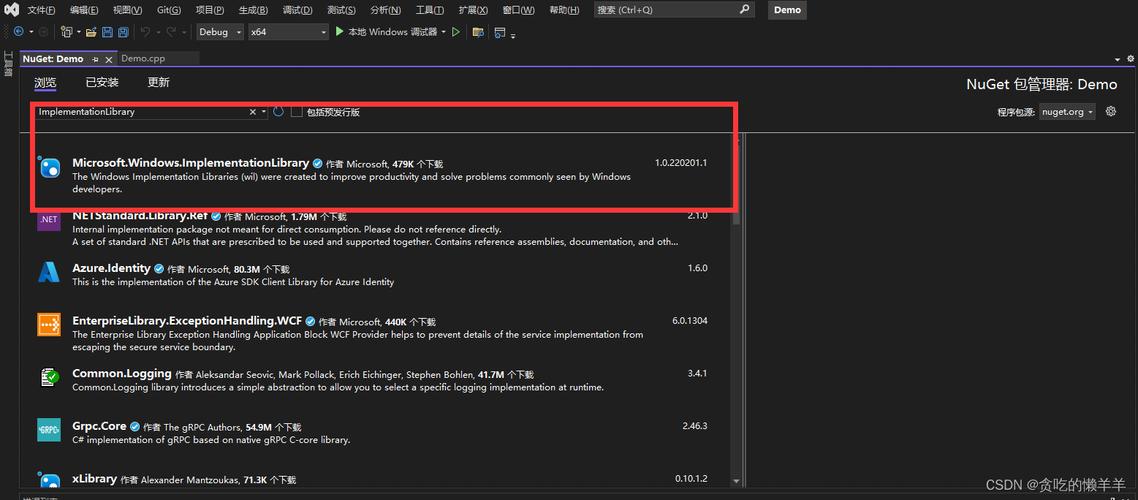
(图片来源网络,侵删)
2. 工具箱里面会出现一个webview2的控件
3. 把这个控件拖到窗体上
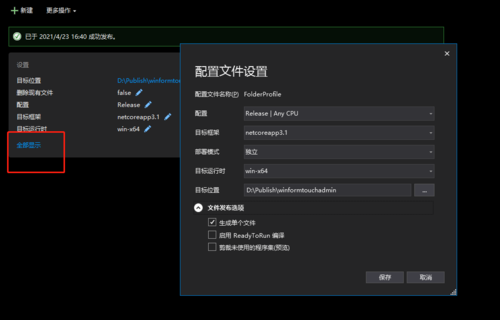
(图片来源网络,侵删)
4. 写如下代码:
//窗体装载事件
private void ProductChartForm_Load(object sender, EventArgs e)
{
this.webView2_main.CoreWebView2InitializationCompleted += new EventHandler(this.WebView2InitializationCompleted);
}
//webview2装载完成监听
private void WebView2InitializationCompleted(object sender, CoreWebView2InitializationCompletedEventArgs e)
{
//本地路径
string currentPath = Path.GetDirectoryName(Assembly.GetExecutingAssembly().Location);
//本地html文件,可以把css和js文件导入
string filepath = currentPath + @"\html\index.html";
if (File.Exists(filepath))
{ //创建实例
this.webView2_main.Source = new Uri(filepath);
//导航完成监听
webView2_main.NavigationCompleted += WebView_Navigated;
}
}
//导航完成后,可以写调用网页的js函数事件了。
private void WebView_Navigated(object? sender, CoreWebView2NavigationCompletedEventArgs e)
{
string str = "这里面是json格式的文本";
//这里的task是网页js函数的返回值
string task = await webView2_main.CoreWebView2.ExecuteScriptAsync($"loadBarChart('{str}')");
}
5. 这样就可以使用了。可以用C#做一个框架,里面用webview2调用Html。利用css可以做出比较漂亮的界面。我这里使用了echarts 做了一些图表。