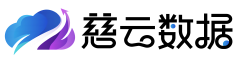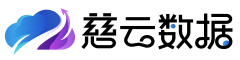一、简介
Spring Security 是针对Spring项目的安全框架,也是Spring Boot底层安全模块默认的技术选型,他可以实现强大的Web安全控制,对于安全控制,我们仅需要引入 spring-boot-starter-security 模块,进行少量的配置,即可实现强大的安全管理!

(图片来源网络,侵删)
记住几个类:
● WebSecurityConfigurerAdapter: 自定义Security策略
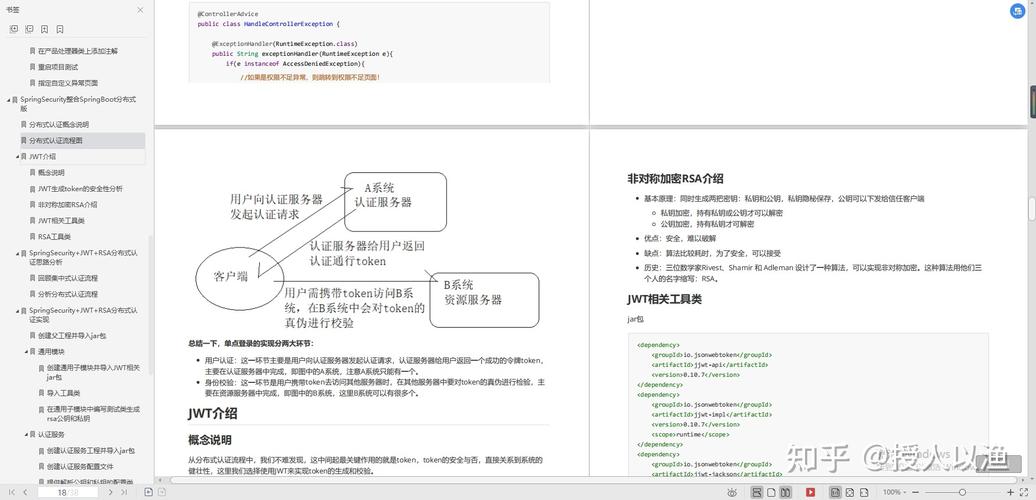
(图片来源网络,侵删)
● AuthenticationManagerBuilder: 自定义认证策略
●@EnableWebSecurity:开启WebSecurity模式
Spring Security的两个主要目标是“认证”和“授权”(访问控制)。
“认证”(Authentication)
“授权”(Authorization)
这个概念是通用的,而不是只在Spring Security中存在。
二、用户验证和授权
1.添加spring-boot-starter-security启动器
org.springframework.boot
spring-boot-starter-security
2.创建config文件夹,创建SecurityConfig类
import org.springframework.security.config.annotation.authentication.builders.AuthenticationManagerBuilder;
import org.springframework.security.config.annotation.web.builders.HttpSecurity;
import org.springframework.security.config.annotation.web.configuration.EnableWebSecurity;
import org.springframework.security.config.annotation.web.configuration.WebSecurityConfigurerAdapter;
import org.springframework.security.crypto.bcrypt.BCryptPasswordEncoder;
@EnableWebSecurity
public class SecurityConfig extends WebSecurityConfigurerAdapter {
//授权
@Override
protected void configure(HttpSecurity http) throws Exception{
//首页所有人可以访问 功能页只有对应有权限的人才能访问
http.authorizeRequests().antMatchers("/").permitAll()
//vip1 才能访问1
.antMatchers("/level1/**").hasRole("vip1")
//vip2 才能访问2
.antMatchers("/level2/**").hasRole("vip2")
//vip3 才能访问3
.antMatchers("/level3/**").hasRole("vip3");
//没有权限默认会到登录页面,需要开启登录的页面
http.formLogin();
}
//认证
@Override
protected void configure(AuthenticationManagerBuilder auth) throws Exception {
//正常应该从数据库中读取
auth.inMemoryAuthentication()
.withUser("aaa").password(new BCryptPasswordEncoder().encode("123456")).roles("vip2","vip3")
.and()
.withUser("root").password(new BCryptPasswordEncoder().encode("123456")).roles("vip1","vip2","vip3")
.and()
.withUser("guest").password(new BCryptPasswordEncoder().encode("123456")).roles("vip1");
}
}
三、注销及权限控制
1.注销
//注销回到首页
http.logout().logoutSuccessUrl("/");
//没有权限默认会登录页面
http.formLogin().loginPage("/toLogin").usernameParameter("user").passwordParameter("pwd").loginProcessingUrl("/login");
2.权限控制
(1)添加依赖
org.thymeleaf.extras
thymeleaf-extras-springsecurity4
3.0.4.RELEASE
(2)修改前端页面添加
四、记住我
//开启记住我功能
http.rememberMe().rememberMeParameter("remember");