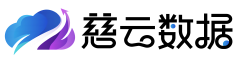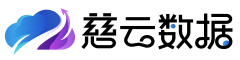代码git仓库
点我进入github项目地址
如果不想从本文章粘贴 大量代码大家也可以点击上面的连接,直接跳转到github,直接clone项目,获取完整代码。
工程结构
SpringBoot工程结构如下:
springboot-rabbitmq-multi-sources为父工程,下面共有三个工程rabbitmq-common-setting、rabbitmq-consumer、rabbitmq-producer。
rabbitmq-common-setting里面有三个RabbitMq数据源的连接配置。
rabbitmq-consumer和rabbitmq-producer依赖rabbitmq-common-setting。
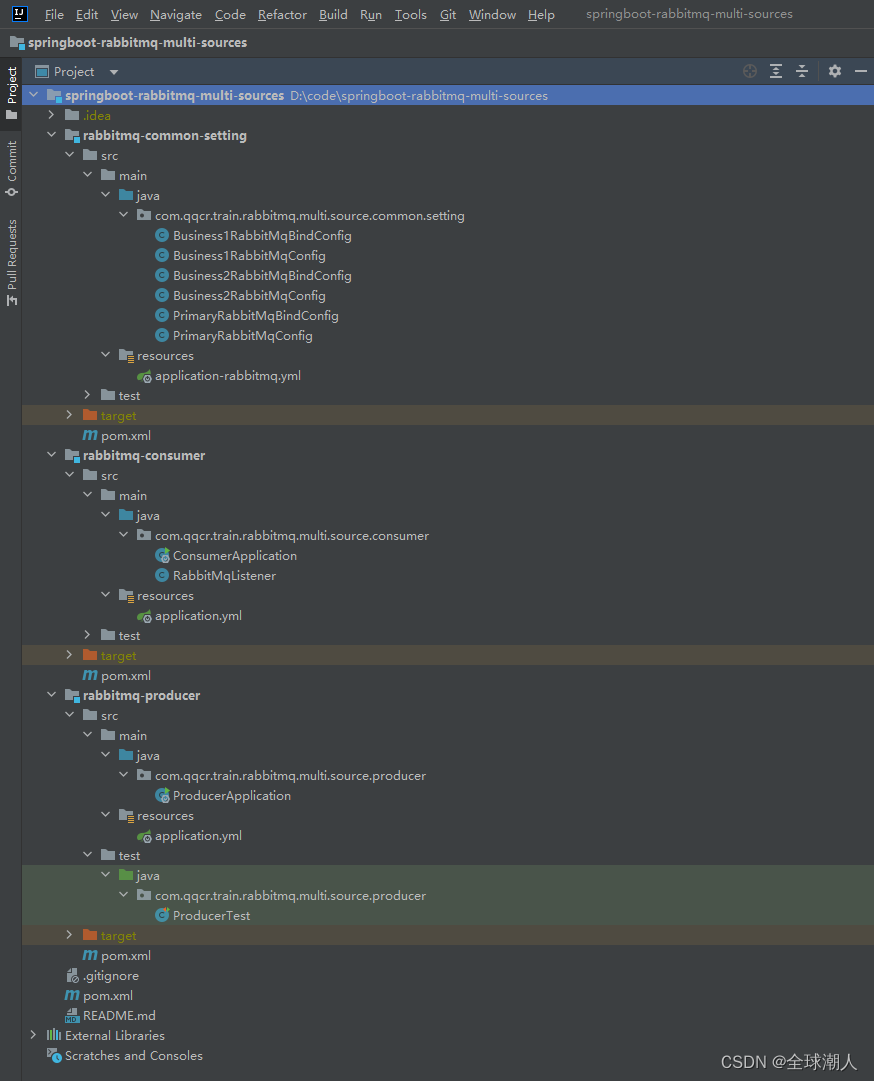
父工程相关配置
- springboot-rabbitmq-multi-sources的pom文件中引入依赖
org.springframework.boot spring-boot-starter-parent 3.1.0 org.springframework.boot spring-boot-starter-amqp org.springframework.boot spring-boot-autoconfigure org.projectlombok lombok 1.16.10 provided org.springframework.boot spring-boot-starter-testrabbitmq-common-setting工程代码与配置
- application-rabbitmq.yml配置
app: # 第一个rabbitmq数据源,一般来说,这个数据源就是当前项目主要使用的数据源, # 而rabbitmq-datasource-business1和rabbitmq-datasource-business2则是其他项目的数据源, # 当前项目由于各种各样的原因要监听其他项目的数据源。 # 比如之前曾经在做DIPS项目的时候,由于要使用IDC的项目数据作为输入, # 所以DIPS自己就需要去监听IDC的消息队列,才能知道IDC的项目数据什么时候分析出结果,然后再去文件网关取数据 rabbitmq-datasource-primary: rabbitmq: host: 192.168.10.200 # ip port: 5672 username: admin password: admin virtual-host: / # 第一个其他业务的rabbitmq数据源,一般来自于其他业务,因为本业务与其他业务有联动,所以才会去监听其他业务 rabbitmq-datasource-business1: rabbitmq: host: 192.168.10.201 # ip port: 5672 username: admin password: admin virtual-host: / # 第一个其他业务的rabbitmq数据源,一般来自于其他业务,因为本业务与其他业务有联动,所以才会去监听其他业务 rabbitmq-datasource-business2: rabbitmq: host: 192.168.10.202 # ip port: 5672 username: admin password: admin virtual-host: /
- 主数据源配置类PrimaryRabbitMqConfig
import lombok.Getter; import lombok.Setter; import org.springframework.amqp.rabbit.config.SimpleRabbitListenerContainerFactory; import org.springframework.amqp.rabbit.connection.CachingConnectionFactory; import org.springframework.amqp.rabbit.connection.ConnectionFactory; import org.springframework.amqp.rabbit.connection.RabbitConnectionFactoryBean; import org.springframework.amqp.rabbit.core.RabbitAdmin; import org.springframework.amqp.rabbit.core.RabbitTemplate; import org.springframework.beans.factory.annotation.Autowired; import org.springframework.beans.factory.annotation.Qualifier; import org.springframework.boot.autoconfigure.amqp.CachingConnectionFactoryConfigurer; import org.springframework.boot.autoconfigure.amqp.RabbitConnectionFactoryBeanConfigurer; import org.springframework.boot.autoconfigure.amqp.RabbitProperties; import org.springframework.boot.autoconfigure.amqp.SimpleRabbitListenerContainerFactoryConfigurer; import org.springframework.boot.context.properties.ConfigurationProperties; import org.springframework.context.annotation.Bean; import org.springframework.context.annotation.Configuration; import org.springframework.context.annotation.Primary; import org.springframework.core.io.ResourceLoader; import org.springframework.stereotype.Component; import java.util.Objects; /** * 此类可以参考: * SpringBoot配置多个RabbitMQ源: * ... * ... */ @Configuration public class PrimaryRabbitMqConfig { @Autowired @Qualifier(value = "primaryRabbitmqProperties") private PrimaryRabbitMqConfigProperties primaryRabbitMqConfigProperties; /** * 配置数据源连接 * 如果有多个ConnectionFactory,这个Bean上面注解了@Primary,其他地方在注入ConnectionFactory的时候, * 如果没有使用@Qualifier(value="xxx")指明要使用具体的哪个ConnectionFactory,则会默认使用@Primary标记的RabbitTemplate * * @param resourceLoader * @return * @throws Exception */ @Bean("primaryRabbitMqDataSourceFactory") @Primary public ConnectionFactory rabbitMqDataSource1Factory(ResourceLoader resourceLoader) throws Exception { RabbitConnectionFactoryBeanConfigurer rabbitConnectionFactoryBeanConfigure = new RabbitConnectionFactoryBeanConfigurer(resourceLoader, primaryRabbitMqConfigProperties.getRabbitmq()); RabbitConnectionFactoryBean factoryBean = new RabbitConnectionFactoryBean(); rabbitConnectionFactoryBeanConfigure.configure(factoryBean); factoryBean.afterPropertiesSet(); CachingConnectionFactory factory = new CachingConnectionFactory(Objects.requireNonNull(factoryBean.getObject())); new CachingConnectionFactoryConfigurer(primaryRabbitMqConfigProperties.getRabbitmq()).configure(factory); return factory; } /** * RabbitAdmin和ConnectionFactory绑定,定义的队列、交换机、Bind就和RabbitAdmin绑定, * 这样程序就知道队列、交换机、Bind在具体的哪个数据源上创建了 * * @param connectionFactory * @return */ @Bean("primaryRabbitAdmin") @Primary public RabbitAdmin rabbitAdmin(@Qualifier("primaryRabbitMqDataSourceFactory") ConnectionFactory connectionFactory) { return new RabbitAdmin(connectionFactory); } /** * 配置生产者的rabbit template(无生产者可删除此类) * 如果有多个RabbitTemplate,这个Bean上面注解了@Primary,其他地方在注入RabbitTemplate的时候, * 如果没有使用@Qualifier(value="xxx")指明要使用具体的哪个RabbitTemplate,则会默认使用@Primary标记的RabbitTemplate。 * 如果有多个不同的Bean都是RabbitTemplate类型, * 其他地方在使用的时候,没有使用@Qualifier(value="xxx")指明要使用具体的哪个RabbitTemplate,则会报错。 * * @param connectionFactory * @return */ @Bean(name = "primaryRabbitTemplate") @Primary public RabbitTemplate primaryRabbitTemplate(@Qualifier("primaryRabbitMqDataSourceFactory") ConnectionFactory connectionFactory) { return new RabbitTemplate(connectionFactory); } /** * 获取消费者通道监听类(无消费者可删除此类) */ @Bean(name = "primaryListenerFactory") public SimpleRabbitListenerContainerFactory innerFactory(SimpleRabbitListenerContainerFactoryConfigurer configurer, @Qualifier("primaryRabbitMqDataSourceFactory") ConnectionFactory connectionFactory) { SimpleRabbitListenerContainerFactory factory = new SimpleRabbitListenerContainerFactory(); configurer.configure(factory, connectionFactory); return factory; } /** * 从配置文件中读取aaaa这个rabbit mq数据源的配置类,然后装配到类中的rabbitmq属性中。 * 注:RabbitProperties这个类属于org.springframework.boot.autoconfigure.amqp包,里面有以下属性,不需要我们再自己写一个类来承载相关的属性: * host、port、username、password、virtualHost、ssl。 * 要将yml文件中的aaaa这个rabbit mq相关的连接信息注入到RabbitProperties类中,需要将host、port、username、password、virtualHost、ssl的前缀配置成如下: * app.rabbitmq-datasource-aaaa.rabbitmq,而具体的host、port、username、password、virtualHost、ssl配置成如下格式: * app.rabbitmq-datasource-aaaa.rabbitmq.host=122.9.140.213 * app.rabbitmq-datasource-aaaa.rabbitmq.port=5672 * app.rabbitmq-datasource-aaaa.rabbitmq.username=guest * app.rabbitmq-datasource-aaaa.rabbitmq.password=guest * app.rabbitmq-datasource-aaaa.rabbitmq.virtual-host=/ * ssl是一个对象,则ssl相关的配置就继续使用.进行配置,如: * app.rabbitmq-datasource-aaaa.rabbitmq.ssl.enabled=true ** 创建这个工程的核心就是为了使用这个类,将配置文件中的rabbit mq数据源读到配置类中,再通过自动装配相关的代码,连接rabbit mq数据源。 * 2022年末在做一个项目时,当时要连接两个rabbit mq,当时老项目的rabbitmq很轻松地连上了,新项目专用的rabbit mq配置了ssl连接,多数据源配置研究了很久, * 都不知道怎么配置ssl连接,另一个同时就使用了这种配置方式,快速地解决了这个问题,我当时惊为天人,还能这样操作。 */ @Getter @Setter @ConfigurationProperties(prefix = "app.rabbitmq-datasource-primary") @Component(value = "primaryRabbitmqProperties") static class PrimaryRabbitMqConfigProperties { private RabbitProperties rabbitmq; } }
- 主数据源的rabbitmq队列声明相关配置类
import org.springframework.amqp.core.*; import org.springframework.amqp.rabbit.core.RabbitAdmin; import org.springframework.context.annotation.Bean; import org.springframework.context.annotation.Configuration; /** * 在此队列中声明队列、交换机、binding等信息 */ @Configuration public class PrimaryRabbitMqBindConfig { public static final String PRIMARY_QUEUE_NAME = "primary_queue_name"; /** * 声明一个Queue队列,队列名字为PRIMARY_QUEUE_NAME */ @Bean(PRIMARY_QUEUE_NAME) public Queue bootQueue(RabbitAdmin rabbitAdmin) { Queue queue = new Queue(PRIMARY_QUEUE_NAME); queue.setAdminsThatShouldDeclare(rabbitAdmin); return queue; } }在声明队列时,因为本项目中有多个rabbitmq数据源,所以需要将队列与具体的数据源绑定,具体的方式为将队列与RabbitAdmin绑定,而RabbitAdmin与具体的数据源绑定,另外两个数据源的队列声明类似,如下所示
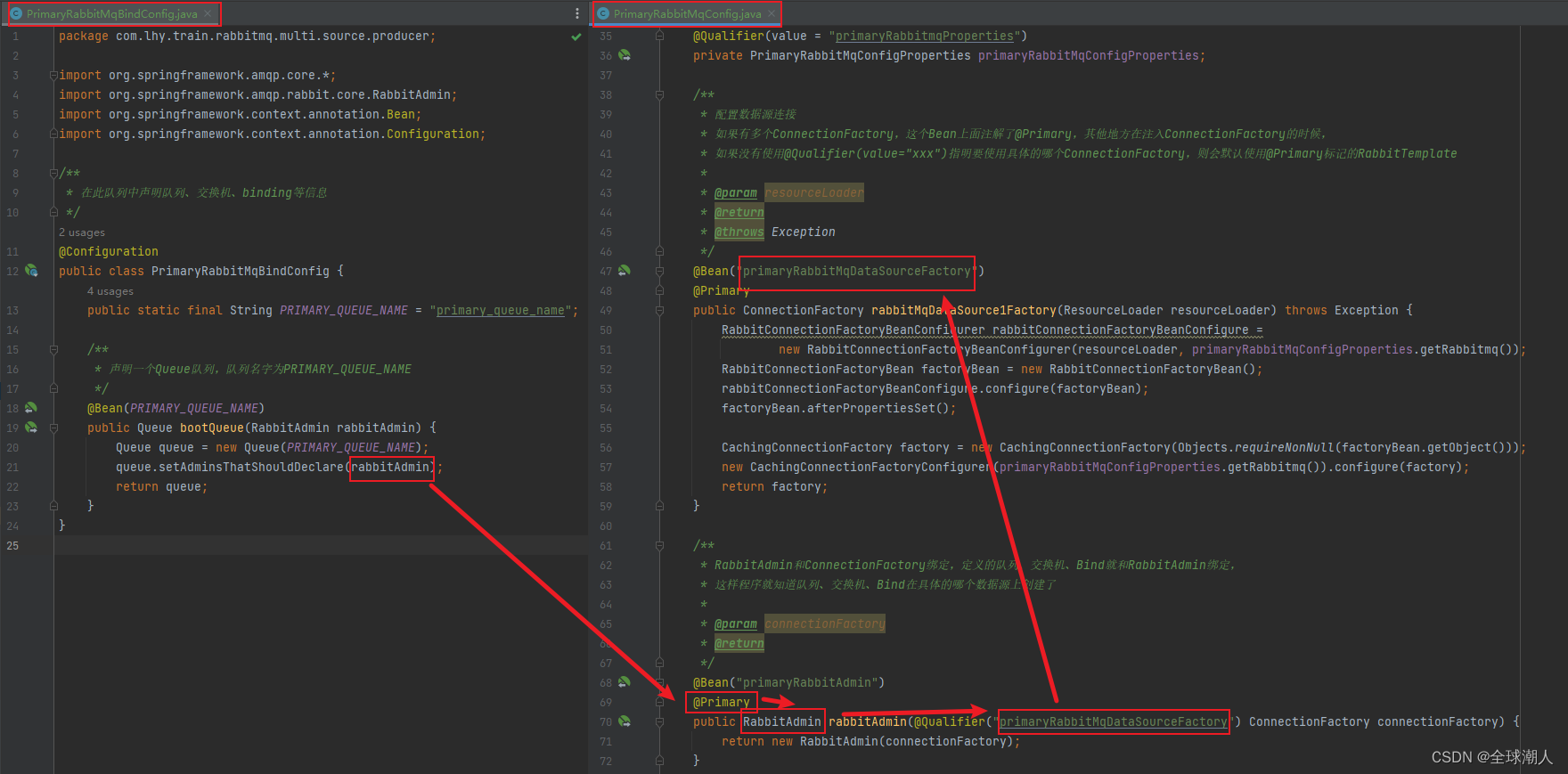
- 第一个次数据源的配置
import lombok.Getter; import lombok.Setter; import org.springframework.amqp.rabbit.config.SimpleRabbitListenerContainerFactory; import org.springframework.amqp.rabbit.connection.CachingConnectionFactory; import org.springframework.amqp.rabbit.connection.ConnectionFactory; import org.springframework.amqp.rabbit.connection.RabbitConnectionFactoryBean; import org.springframework.amqp.rabbit.core.RabbitAdmin; import org.springframework.amqp.rabbit.core.RabbitTemplate; import org.springframework.beans.factory.annotation.Autowired; import org.springframework.beans.factory.annotation.Qualifier; import org.springframework.boot.autoconfigure.amqp.CachingConnectionFactoryConfigurer; import org.springframework.boot.autoconfigure.amqp.RabbitConnectionFactoryBeanConfigurer; import org.springframework.boot.autoconfigure.amqp.RabbitProperties; import org.springframework.boot.autoconfigure.amqp.SimpleRabbitListenerContainerFactoryConfigurer; import org.springframework.boot.context.properties.ConfigurationProperties; import org.springframework.context.annotation.Bean; import org.springframework.context.annotation.Configuration; import org.springframework.core.io.ResourceLoader; import org.springframework.stereotype.Component; import java.util.Objects; /** * 此类可以参考: * SpringBoot配置多个RabbitMQ源: * https://blog.csdn.net/Yu_Mariam/article/details/123938940 * https://blog.csdn.net/tmr1016/article/details/108623855 */ @Configuration public class Business1RabbitMqConfig { @Autowired @Qualifier(value = "business1RabbitmqProperties") private Business1RabbitMqConfigProperties business1RabbitMqConfigProperties; /** * 配置数据源连接 * * @param resourceLoader * @return * @throws Exception */ @Bean("business1RabbitMqDataSourceFactory") public ConnectionFactory rabbitMqDataSource1Factory(ResourceLoader resourceLoader) throws Exception { RabbitConnectionFactoryBeanConfigurer rabbitConnectionFactoryBeanConfigure = new RabbitConnectionFactoryBeanConfigurer(resourceLoader, business1RabbitMqConfigProperties.getRabbitmq()); RabbitConnectionFactoryBean factoryBean = new RabbitConnectionFactoryBean(); rabbitConnectionFactoryBeanConfigure.configure(factoryBean); factoryBean.afterPropertiesSet(); CachingConnectionFactory factory = new CachingConnectionFactory(Objects.requireNonNull(factoryBean.getObject())); new CachingConnectionFactoryConfigurer(business1RabbitMqConfigProperties.getRabbitmq()).configure(factory); return factory; } /** * RabbitAdmin和ConnectionFactory绑定,定义的队列、交换机、Bind就和RabbitAdmin绑定, * 这样程序就知道队列、交换机、Bind在具体的哪个数据源上创建了。 * 当有多个数据源的时候,如果只有一个数据源配置了RabbitAdmin,则所有的queue、Exchange、bind都会在该RabbitAdmin绑定的数据源上创建。 * @param connectionFactory * @return */ @Bean("business1RabbitAdmin") public RabbitAdmin rabbitAdmin(@Qualifier("business1RabbitMqDataSourceFactory")ConnectionFactory connectionFactory) { return new RabbitAdmin(connectionFactory); } /** * 配置生产者的rabbit template(无生产者可删除此类) * RabbitTemplate不需要和RabbitAdmin关联,因为已经和ConnectionFactory关联上了,而ConnectionFactory中有ip、用户、密码、等连接信息 * * @param connectionFactory * @return */ @Bean(name = "business1RabbitTemplate") public RabbitTemplate innerRabbitTemplate(@Qualifier("business1RabbitMqDataSourceFactory") ConnectionFactory connectionFactory) { return new RabbitTemplate(connectionFactory); } /** * 获取消费者通道监听类(无消费者可删除此类) * 消费者应该也不需要和RabbitAdmin关联,因为已经和ConnectionFactory关联上了,而ConnectionFactory中有ip、用户、密码、等连接信息 */ @Bean(name = "business1ListenerFactory") public SimpleRabbitListenerContainerFactory innerFactory(SimpleRabbitListenerContainerFactoryConfigurer configurer, @Qualifier("business1RabbitMqDataSourceFactory") ConnectionFactory connectionFactory) { SimpleRabbitListenerContainerFactory factory = new SimpleRabbitListenerContainerFactory(); configurer.configure(factory, connectionFactory); return factory; } /** * 从配置文件中读取business1这个rabbit mq数据源的配置类,然后装配到类中的rabbitmq属性中。 * 注:RabbitProperties这个类属于org.springframework.boot.autoconfigure.amqp包,里面有以下属性,不需要我们再自己写一个类来承载相关的属性: * host、port、username、password、virtualHost、ssl。 * 要将yml文件中的business1这个rabbit mq相关的连接信息注入到RabbitProperties类中,需要将host、port、username、password、virtualHost、ssl的前缀配置成如下: * app.rabbitmq-datasource-business1.rabbitmq,而具体的host、port、username、password、virtualHost、ssl配置成如下格式: * app.rabbitmq-datasource-business1.rabbitmq.host=122.9.140.213 * app.rabbitmq-datasource-business1.rabbitmq.port=5672 * app.rabbitmq-datasource-business1.rabbitmq.username=guest * app.rabbitmq-datasource-business1.rabbitmq.password=guest * app.rabbitmq-datasource-business1.rabbitmq.virtual-host=/ * ssl是一个对象,则ssl相关的配置就继续使用.进行配置,如: * app.rabbitmq-datasource-business1.rabbitmq.ssl.enabled=true *
* 创建这个工程的核心就是为了使用这个类,将配置文件中的rabbit mq数据源读到配置类中,再通过自动装配相关的代码,连接rabbit mq数据源。 * 2022年末在做一个项目时,当时要连接两个rabbit mq,当时老项目的rabbitmq很轻松地连上了,新项目专用的rabbit mq配置了ssl连接,多数据源配置研究了很久, * 都不知道怎么配置ssl连接,另一个同时就使用了这种配置方式,快速地解决了这个问题,我当时惊为天人,还能这样操作。 */ @Getter @Setter @ConfigurationProperties(prefix = "app.rabbitmq-datasource-business1") @Component(value = "business1RabbitmqProperties") static class Business1RabbitMqConfigProperties { private RabbitProperties rabbitmq; } }
- 第一个次数据源的队列声明
import org.springframework.amqp.core.Queue; import org.springframework.amqp.rabbit.core.RabbitAdmin; import org.springframework.beans.factory.annotation.Qualifier; import org.springframework.context.annotation.Bean; import org.springframework.context.annotation.Configuration; /** * 在此队列中声明队列、交换机、binding等信息 */ @Configuration public class Business1RabbitMqBindConfig { public static final String BUSINESS_1_QUEUE_NAME = "business_1_queue_name"; /** * 声明一个Queue队列,队列名字为BUSINESS_1_QUEUE_NAME * 这个队列和business1RabbitAdmin绑定,而business1RabbitAdmin和具体的数据源绑定上了, * 这样就知道具体是在哪个数据源上创建这个队列了 */ @Bean(BUSINESS_1_QUEUE_NAME) public Queue bootQueue(@Qualifier("business1RabbitAdmin") RabbitAdmin rabbitAdmin) { Queue queue = new Queue(BUSINESS_1_QUEUE_NAME); queue.setAdminsThatShouldDeclare(rabbitAdmin); return queue; } }在声明队列时,因为本项目中有多个rabbitmq数据源,所以需要将队列与具体的数据源绑定,具体的方式为将队列与RabbitAdmin绑定,而RabbitAdmin与具体的数据源绑定,另外两个数据源的队列声明类似,如下所示
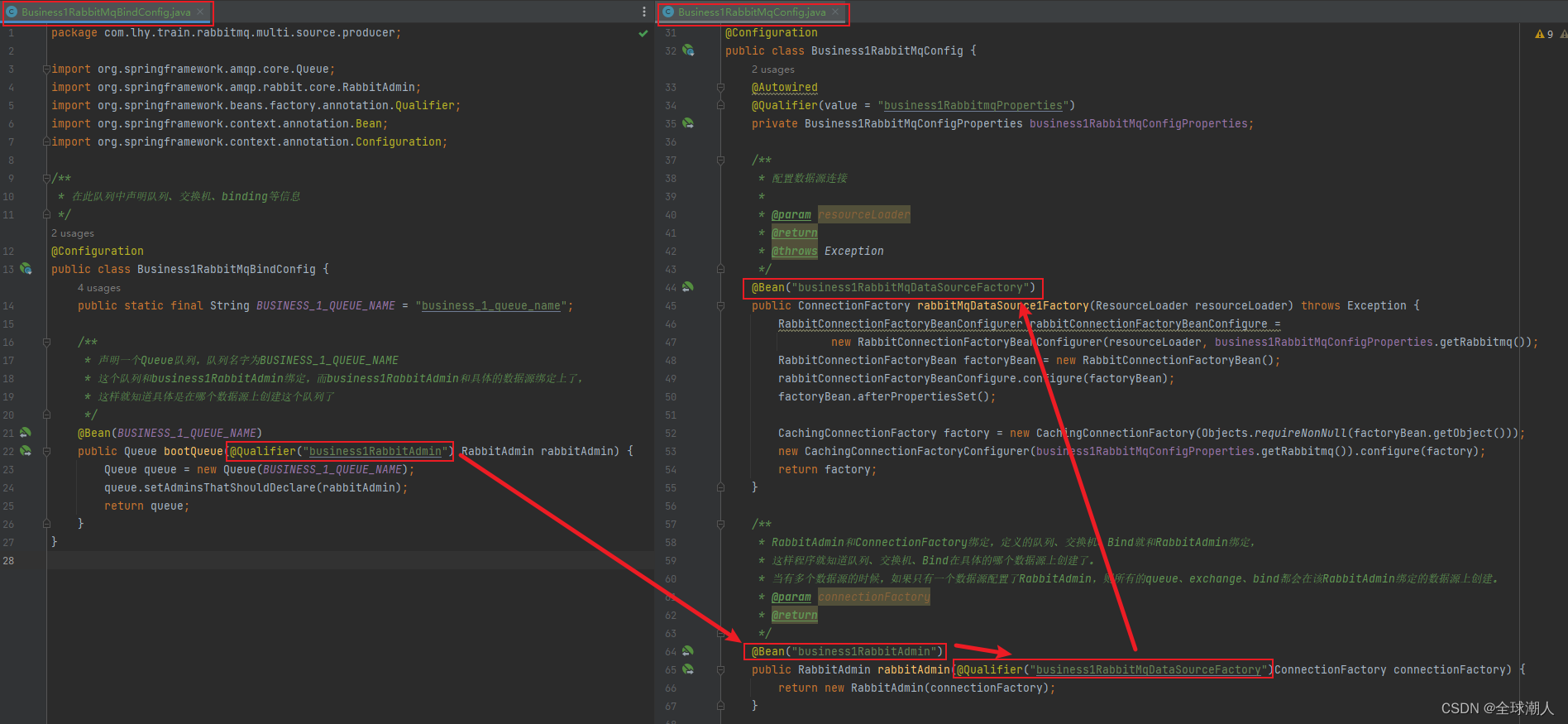
- 第二个次数据源的连接配置
import lombok.Getter; import lombok.Setter; import org.springframework.amqp.rabbit.config.SimpleRabbitListenerContainerFactory; import org.springframework.amqp.rabbit.connection.CachingConnectionFactory; import org.springframework.amqp.rabbit.connection.ConnectionFactory; import org.springframework.amqp.rabbit.connection.RabbitConnectionFactoryBean; import org.springframework.amqp.rabbit.core.RabbitAdmin; import org.springframework.amqp.rabbit.core.RabbitTemplate; import org.springframework.beans.factory.annotation.Autowired; import org.springframework.beans.factory.annotation.Qualifier; import org.springframework.boot.autoconfigure.amqp.CachingConnectionFactoryConfigurer; import org.springframework.boot.autoconfigure.amqp.RabbitConnectionFactoryBeanConfigurer; import org.springframework.boot.autoconfigure.amqp.RabbitProperties; import org.springframework.boot.autoconfigure.amqp.SimpleRabbitListenerContainerFactoryConfigurer; import org.springframework.boot.context.properties.ConfigurationProperties; import org.springframework.context.annotation.Bean; import org.springframework.context.annotation.Configuration; import org.springframework.core.io.ResourceLoader; import org.springframework.stereotype.Component; import java.util.Objects; /** * 此类可以参考: * SpringBoot配置多个RabbitMQ源: * https://blog.csdn.net/Yu_Mariam/article/details/123938940 * https://blog.csdn.net/tmr1016/article/details/108623855 */ @Configuration public class Business2RabbitMqConfig { @Autowired @Qualifier(value = "business2RabbitmqProperties") private Business2RabbitMqConfigProperties business2RabbitMqConfigProperties; /** * 配置数据源连接 * * @param resourceLoader * @return * @throws Exception */ @Bean("business2RabbitMqDataSourceFactory") public ConnectionFactory rabbitMqDataSource1Factory(ResourceLoader resourceLoader) throws Exception { RabbitConnectionFactoryBeanConfigurer rabbitConnectionFactoryBeanConfigure = new RabbitConnectionFactoryBeanConfigurer(resourceLoader, business2RabbitMqConfigProperties.getRabbitmq()); RabbitConnectionFactoryBean factoryBean = new RabbitConnectionFactoryBean(); rabbitConnectionFactoryBeanConfigure.configure(factoryBean); factoryBean.afterPropertiesSet(); CachingConnectionFactory factory = new CachingConnectionFactory(Objects.requireNonNull(factoryBean.getObject())); new CachingConnectionFactoryConfigurer(business2RabbitMqConfigProperties.getRabbitmq()).configure(factory); return factory; } /** * RabbitAdmin和ConnectionFactory绑定,定义的队列、交换机、Bind就和RabbitAdmin绑定, * 这样程序就知道队列、交换机、Bind在具体的哪个数据源上创建了。 * 当有多个数据源的时候,如果只有一个数据源配置了RabbitAdmin,则所有的queue、exchange、bind都会在该RabbitAdmin绑定的数据源上创建。 * * @param connectionFactory * @return */ @Bean("business2RabbitAdmin") public RabbitAdmin rabbitAdmin(@Qualifier("business2RabbitMqDataSourceFactory") ConnectionFactory connectionFactory) { return new RabbitAdmin(connectionFactory); } /** * 配置生产者的rabbit template(无生产者可删除此类) * * @param connectionFactory * @return */ @Bean(name = "business2RabbitTemplate") public RabbitTemplate innerRabbitTemplate(@Qualifier("business2RabbitMqDataSourceFactory") ConnectionFactory connectionFactory) { return new RabbitTemplate(connectionFactory); } /** * 获取消费者通道监听类(无消费者可删除此类) */ @Bean(name = "business2ListenerFactory") public SimpleRabbitListenerContainerFactory innerFactory(SimpleRabbitListenerContainerFactoryConfigurer configurer, @Qualifier("business2RabbitMqDataSourceFactory") ConnectionFactory connectionFactory) { SimpleRabbitListenerContainerFactory factory = new SimpleRabbitListenerContainerFactory(); configurer.configure(factory, connectionFactory); return factory; } /** * 从配置文件中读取business2这个rabbit mq数据源的配置类,然后装配到类中的rabbitmq属性中。 * 注:RabbitProperties这个类属于org.springframework.boot.autoconfigure.amqp包,里面有以下属性,不需要我们再自己写一个类来承载相关的属性: * host、port、username、password、virtualHost、ssl。 * 要将yml文件中的business2这个rabbit mq相关的连接信息注入到RabbitProperties类中,需要将host、port、username、password、virtualHost、ssl的前缀配置成如下: * app.rabbitmq-datasource-business2.rabbitmq,而具体的host、port、username、password、virtualHost、ssl配置成如下格式: * app.rabbitmq-datasource-business2.rabbitmq.host=122.9.140.213 * app.rabbitmq-datasource-business2.rabbitmq.port=5672 * app.rabbitmq-datasource-business2.rabbitmq.username=guest * app.rabbitmq-datasource-business2.rabbitmq.password=guest * app.rabbitmq-datasource-business2.rabbitmq.virtual-host=/ * ssl是一个对象,则ssl相关的配置就继续使用.进行配置,如: * app.rabbitmq-datasource-business2.rabbitmq.ssl.enabled=true ** 创建这个工程的核心就是为了使用这个类,将配置文件中的rabbit mq数据源读到配置类中,再通过自动装配相关的代码,连接rabbit mq数据源。 * 2022年末在做一个项目时,当时要连接两个rabbit mq,当时老项目的rabbitmq很轻松地连上了,新项目专用的rabbit mq配置了ssl连接,多数据源配置研究了很久, * 都不知道怎么配置ssl连接,另一个同时就使用了这种配置方式,快速地解决了这个问题,我当时惊为天人,还能这样操作。 */ @Getter @Setter @ConfigurationProperties(prefix = "app.rabbitmq-datasource-business2") @Component(value = "business2RabbitmqProperties") static class Business2RabbitMqConfigProperties { private RabbitProperties rabbitmq; } }
- 第二个次数据源的队列声明
import org.springframework.amqp.core.Queue; import org.springframework.amqp.rabbit.core.RabbitAdmin; import org.springframework.beans.factory.annotation.Qualifier; import org.springframework.context.annotation.Bean; import org.springframework.context.annotation.Configuration; /** * 在此队列中声明队列、交换机、binding等信息 */ @Configuration public class Business2RabbitMqBindConfig { public static final String BUSINESS_2_QUEUE_NAME = "business_2_queue_name"; /** * 声明一个Queue队列,队列名字为BUSINESS_2_QUEUE_NAME * 这个队列和business2RabbitAdmin绑定,而business2RabbitAdmin和具体的数据源绑定上了, * 这样就知道具体是在哪个数据源上创建这个队列了 */ @Bean(BUSINESS_2_QUEUE_NAME) public Queue bootQueue(@Qualifier("business2RabbitAdmin") RabbitAdmin rabbitAdmin) { Queue queue = new Queue(BUSINESS_2_QUEUE_NAME); queue.setAdminsThatShouldDeclare(rabbitAdmin); return queue; } }注意队列与数据源绑定的方式
生产者工程的代码与配置
- 生产者application.yml配置
spring: profiles: include: rabbitmq- 生产者启动类
import org.springframework.boot.SpringApplication; import org.springframework.boot.autoconfigure.SpringBootApplication; import org.springframework.context.annotation.ComponentScan; /** * 由于三个RabbitMq数据源和队列相关声明全在rabbitmq-common-setting工程中, * 而rabbitmq-common-setting工程的RabbitMq配置所在的包不在本启动类的扫描路径中, * 所以需要使用ComponentScan来将rabbitmq-common-setting工程中RabbitMq配置所在的包名包含在扫描路径中,具体的包名是 * "com.qqcr.train.rabbitmq.multi.source.common.setting"。 */ @SpringBootApplication @ComponentScan(value = {"com.qqcr.train.rabbitmq.multi.source.common.setting"}) public class ProducerApplication { public static void main(String[] args) { SpringApplication.run(ProducerApplication.class, args); } }- 生产者测试类ProducerTest
import org.junit.jupiter.api.Test; import org.springframework.amqp.rabbit.core.RabbitTemplate; import org.springframework.beans.factory.annotation.Autowired; import org.springframework.beans.factory.annotation.Qualifier; import org.springframework.boot.test.context.SpringBootTest; /** * 参考博客: * https://blog.csdn.net/Cey_Tao/article/details/128098509 */ @SpringBootTest public class ProducerTest { @Autowired private RabbitTemplate rabbitTemplate; @Autowired @Qualifier("business1RabbitTemplate") private RabbitTemplate business1RabbitTemplate; @Autowired @Qualifier("business2RabbitTemplate") private RabbitTemplate business2RabbitTemplate; /** * 如果数据源中没有Business1RabbitMqBindConfig.BUSINESS_1_QUEUE_NAME这个队列,发送消息会发送成功,但是不会报错,我估计可能是进入了死信交换机。 */ @Test public void testSend2ThreeDataSources() { rabbitTemplate.convertAndSend(PrimaryRabbitMqBindConfig.PRIMARY_QUEUE_NAME, "primary message"); business1RabbitTemplate.convertAndSend(Business1RabbitMqBindConfig.BUSINESS_1_QUEUE_NAME, "business 1 message"); business2RabbitTemplate.convertAndSend(Business2RabbitMqBindConfig.BUSINESS_2_QUEUE_NAME, "business 2 message"); } @Test public void testSend() { /* 方法声明虽然是: void convertAndSend(String routingKey, Object message) throws AmqpException; 方法的第一个参数虽然叫routingKey,但是这里调用的时候,是直接将message发送到队列RabbitMQConfig.QUEUE_NAME中去了 */ rabbitTemplate.convertAndSend("queue name", "message"); } }-
测试生产者
运行生产者发送消息testSend2ThreeDataSources()
发送成功
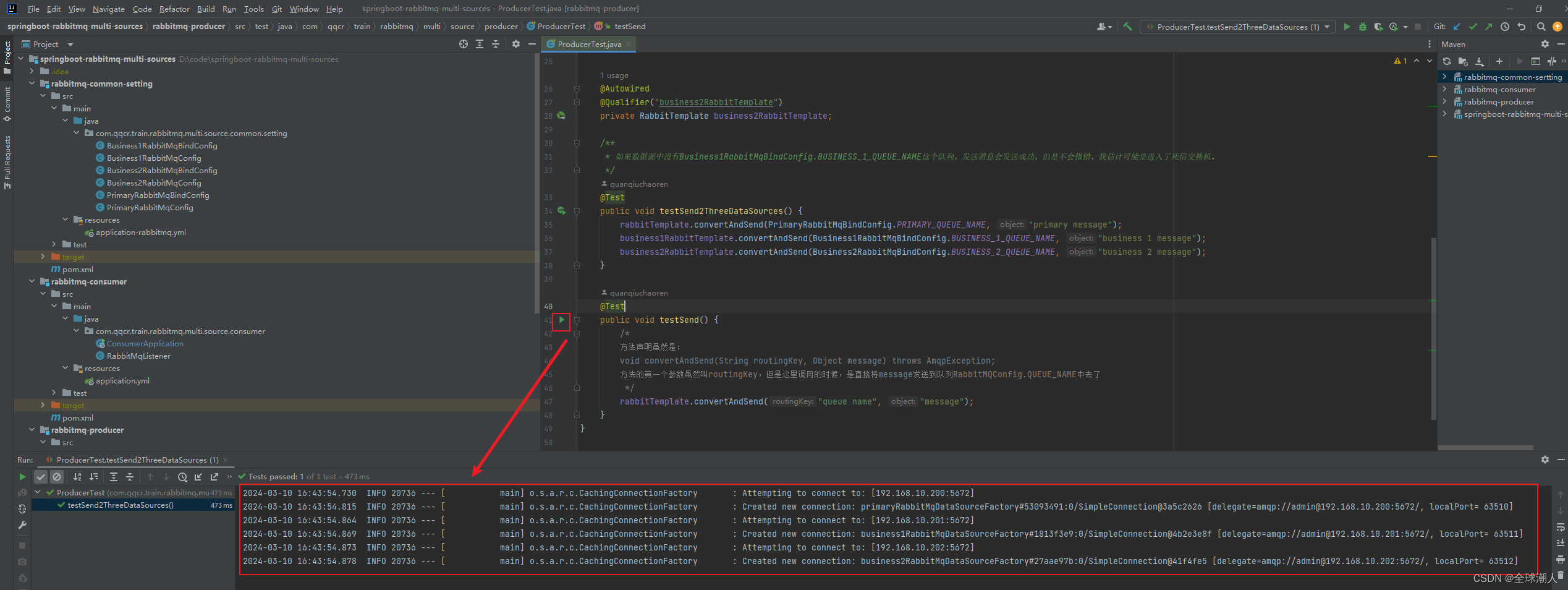
-
在rabbit mq管理平台查看
在rabbit mq管理平台查看配置类中定义并创建的队列,发现已经接收到消息,每个数据源的管理平台都可以看到,已经收到一条消息
第一个数据源的管理平台
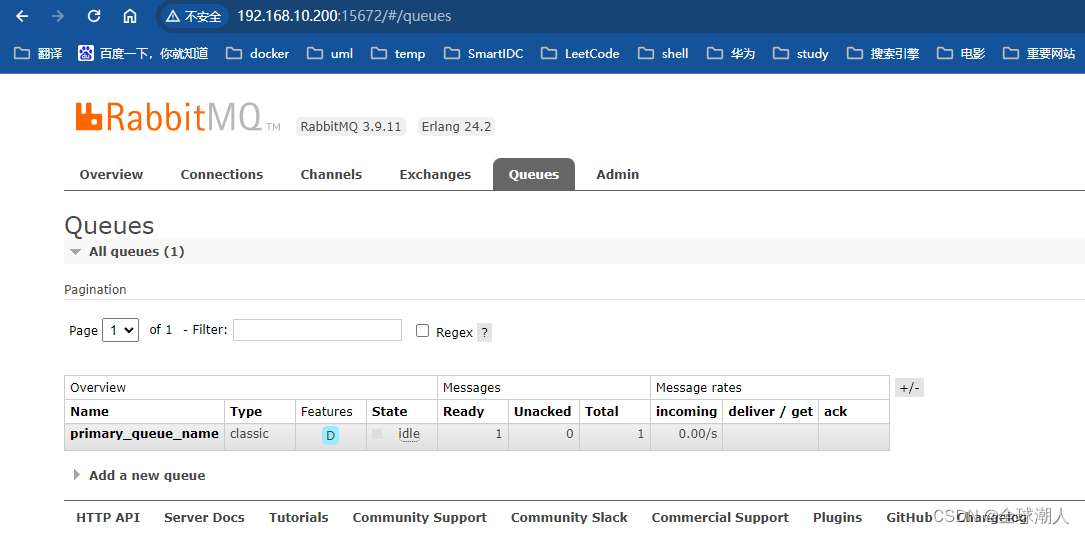
第二个数据源的管理平台
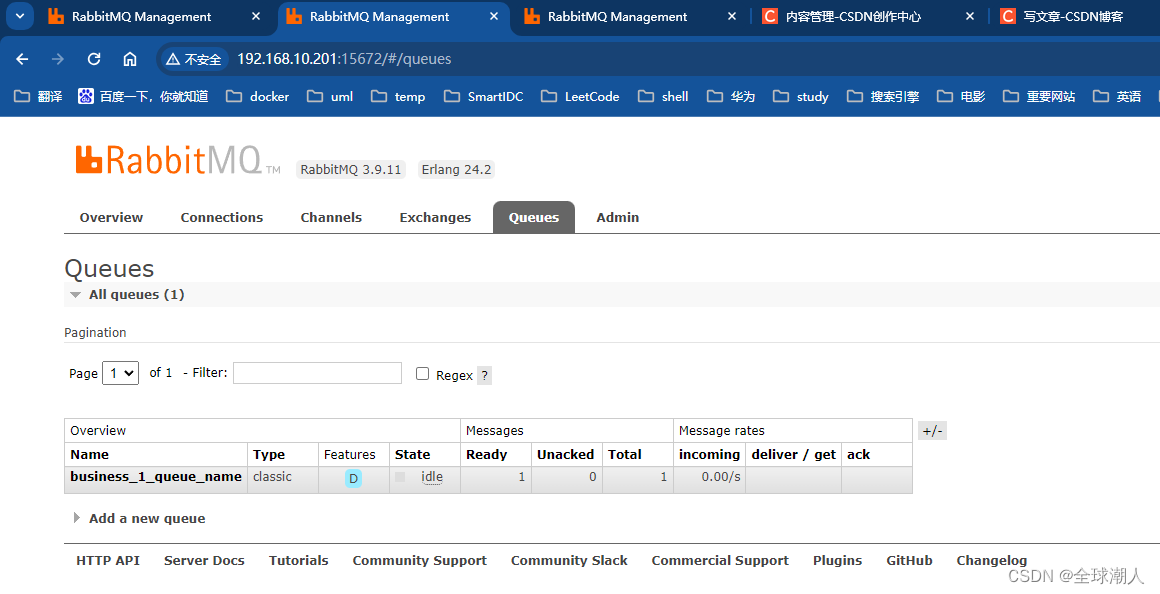
第三个数据源的管理平台
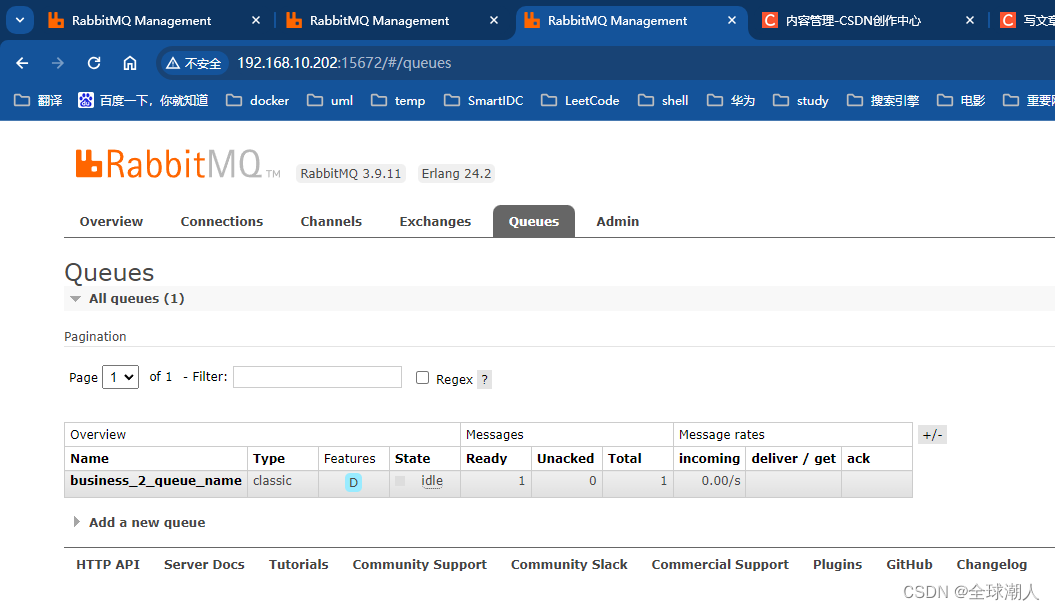
消费者工程的代码与配置
- 生产者工程的application.yml配置
spring: profiles: include: rabbitmq- 消费者所在工程的SpringBoot启动类
import org.springframework.boot.SpringApplication; import org.springframework.boot.autoconfigure.SpringBootApplication; import org.springframework.context.annotation.ComponentScan; /** * 由于三个RabbitMq数据源和队列相关声明全在rabbitmq-common-setting工程中, * 而rabbitmq-common-setting工程的RabbitMq配置所在的包不在本启动类的扫描路径中, * 所以需要使用ComponentScan来将rabbitmq-common-setting工程中RabbitMq配置所在的包名包含在扫描路径中,具体的包名是 * "com.qqcr.train.rabbitmq.multi.source.common.setting"。 * 使用了ComponentScan将包名包含在扫描路径中后, * 还需要手动将本工程的需要扫描的包名"com.qqcr.train.rabbitmq.multi.source.consumer"再手动地写一下, * 否则的话,不会将相关的类(例如:RabbitMqListener)注入到Spring容器中。 */ @SpringBootApplication @ComponentScan(value = {"com.qqcr.train.rabbitmq.multi.source.common.setting", "com.qqcr.train.rabbitmq.multi.source.consumer"}) public class ConsumerApplication { public static void main(String[] args) { SpringApplication.run(ConsumerApplication.class, args); } }
- 创建三个消费者
这三个消费者分别监听三个数据源里面的三个队列
/** * 多数据源配置监听者,参考: * https://codeleading.com/article/71581572669/ */ @Component public class RabbitMqListener { /** * @param message */ @RabbitListener(queues = PrimaryRabbitMqBindConfig.PRIMARY_QUEUE_NAME, containerFactory = "primaryListenerFactory") public void primaryListener(Message message) { System.out.println("--------------------------------------------------------------------"); System.out.println("primaryListener message:" + new String(message.getBody())); } /** * 消费者与containerFactory绑定,而containerFactory与具体的数据源绑定,这样就知道是监听具体的哪个数据源上的队列了 */ @RabbitListener(queues = Business1RabbitMqBindConfig.BUSINESS_1_QUEUE_NAME, containerFactory = "business1ListenerFactory") public void business1Listener(Message message) { System.out.println("--------------------------------------------------------------------"); System.out.println("business1Listener message:" + new String(message.getBody())); } @RabbitListener(queues = Business2RabbitMqBindConfig.BUSINESS_2_QUEUE_NAME, containerFactory = "business2ListenerFactory") public void business2Listener(Message message) { System.out.println("--------------------------------------------------------------------"); System.out.println("business2Listener message:" + new String(message.getBody())); } }三个消费者与具体的数据源绑定的方式,是通过在创建消费者的时候,注明具体的containerFactory完成的,而containerFactory与具体的数据源绑定,这样就知道每个消费者具体绑定的哪一个数据源,如下所示
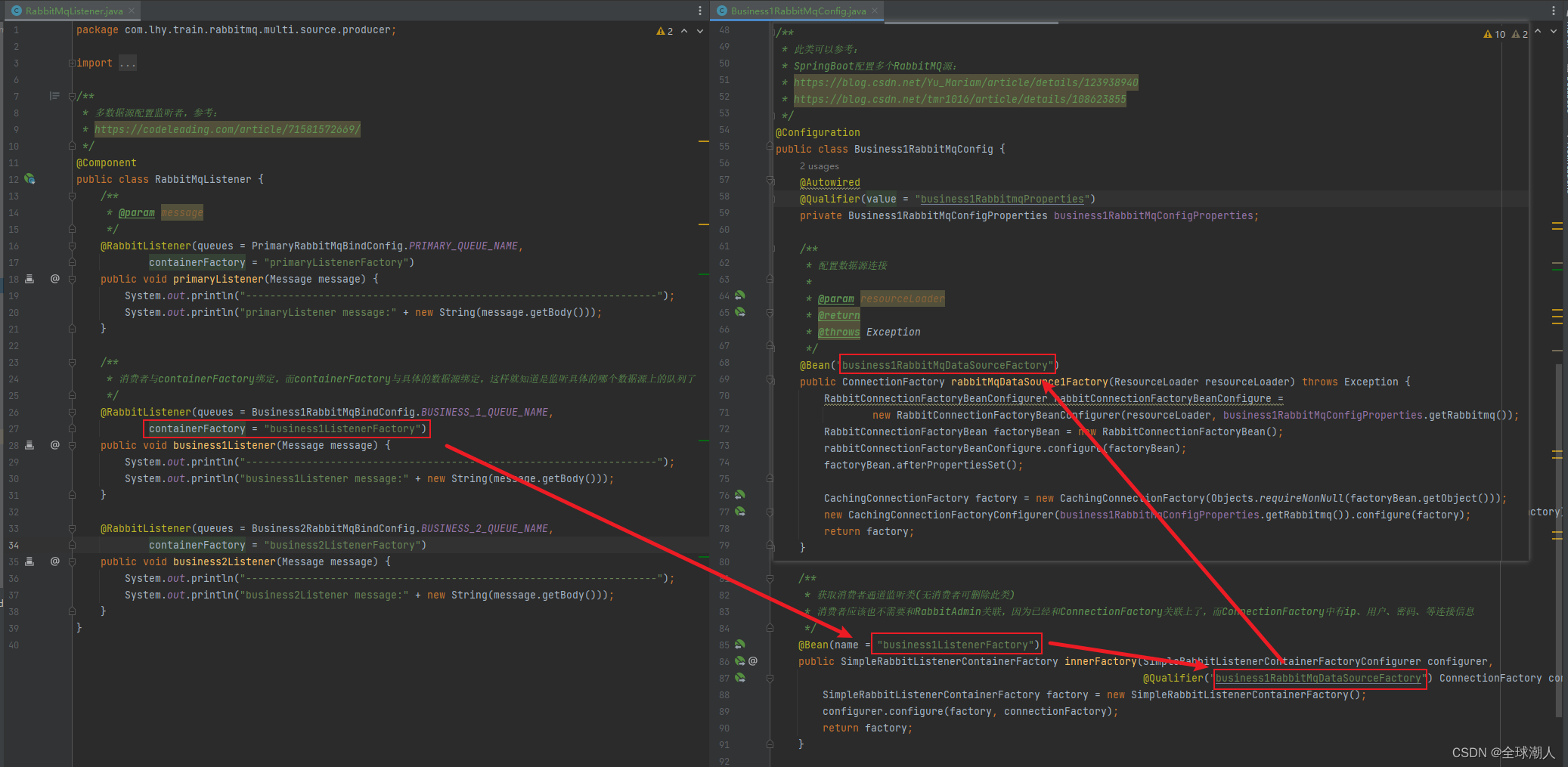
- 测试消费者
启动ConsumerApplication。
观察日志,发现监听到了来自三个数据源的三条消息
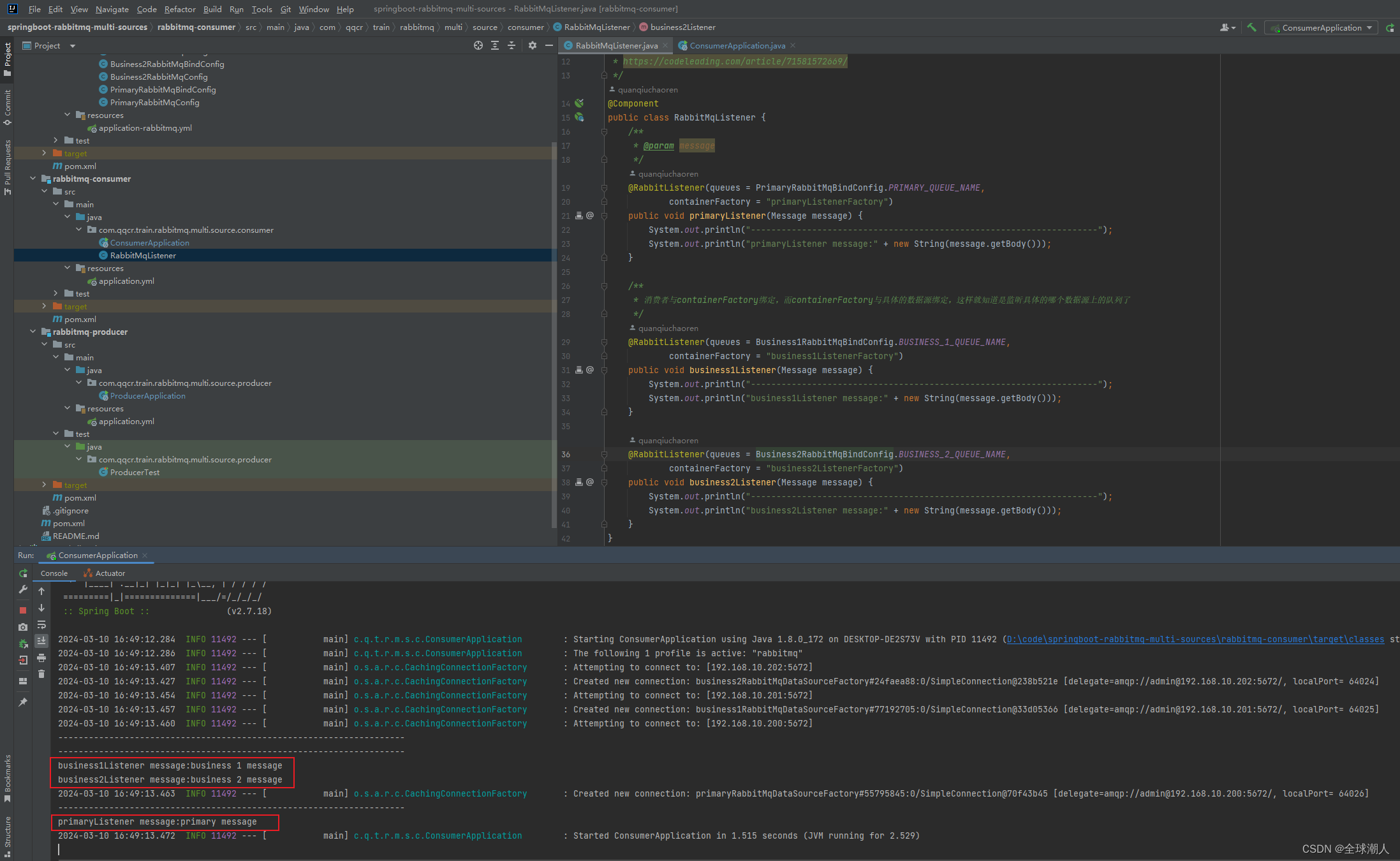
再登录三个数据源的管理平台查看,发现三个队列的消息都被消费了
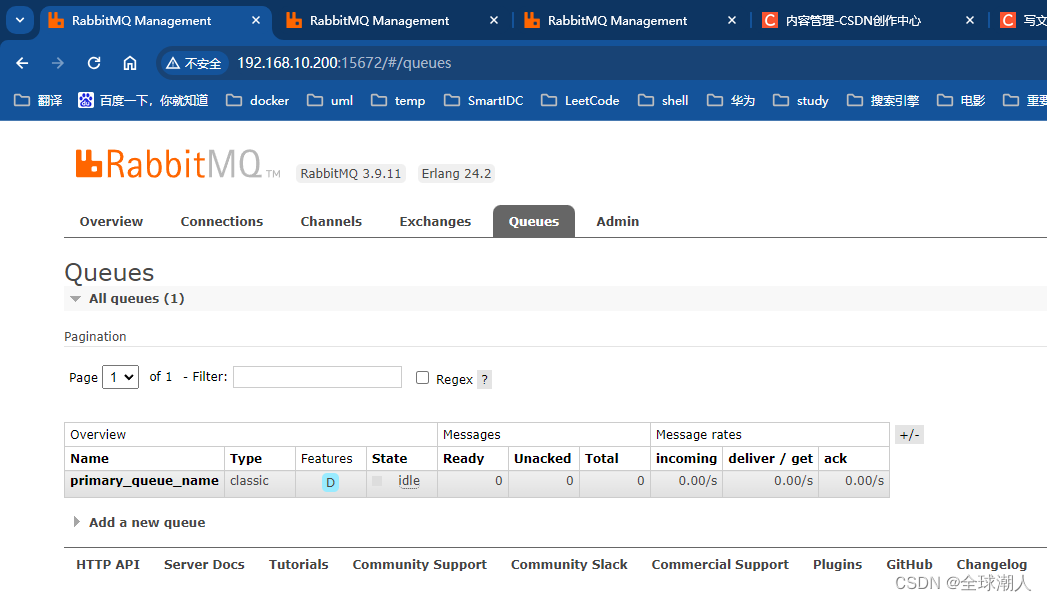
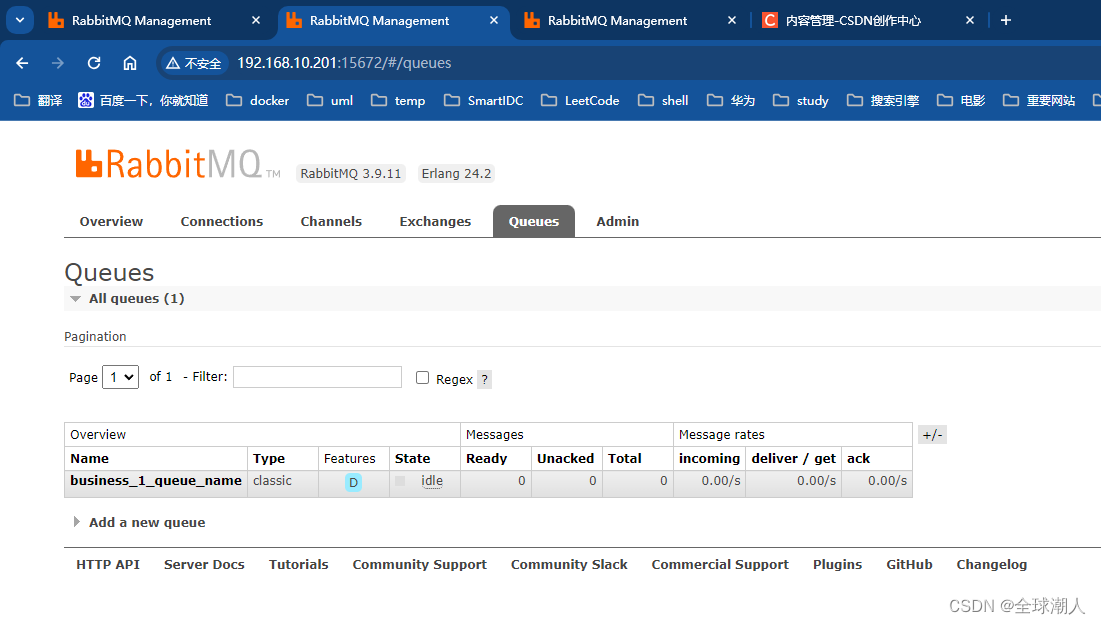
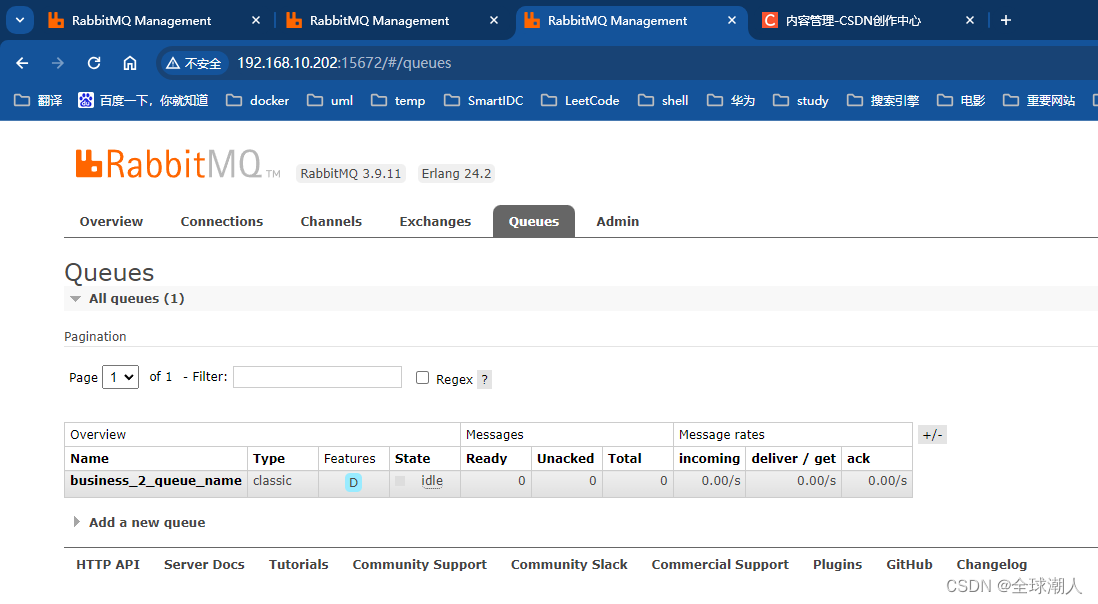
- 测试消费者
- 创建三个消费者
- 消费者所在工程的SpringBoot启动类
- 生产者工程的application.yml配置
-
- 生产者测试类ProducerTest
- 生产者启动类
- 生产者application.yml配置
- 第二个次数据源的队列声明
- 第二个次数据源的连接配置
- 第一个次数据源的队列声明
- 第一个次数据源的配置
- 主数据源的rabbitmq队列声明相关配置类
- 主数据源配置类PrimaryRabbitMqConfig
- application-rabbitmq.yml配置